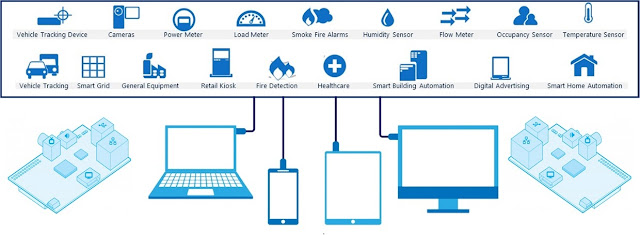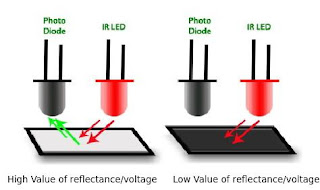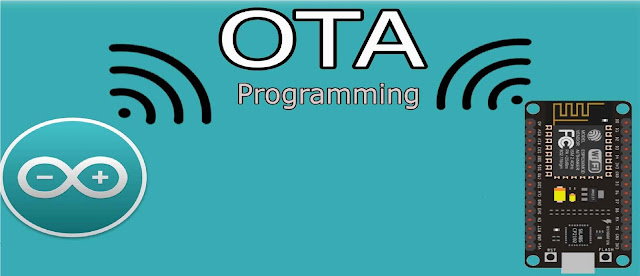Bluetooth Controlled Home Equipments: Basic about bluetooth: Bluetooth is a wireless technology standard for exchanging data over short distances (using short-wavelength UHF radio waves in the ISM band from 2.4 to 2.485 GHz) from fixed and mobile devices, and building personal area networks (PANs). Invented by telecom vendor Ericsson in 1994 Radio frequency communication (RFCOMM) The Bluetooth protocol RFCOMM is a simple set of transport protocols, made on top of the L2CAP protocol, providing emulated RS-232 serial ports (up to sixty simultaneous connections to a Bluetooth device at a time). The protocol is based on the ETSI standard TS 07.10. RFCOMM is sometimes called serial port emulation. The Bluetooth serial port profile is based on this protocol. RFCOMM provides a simple reliable data stream to the user, similar to TCP. It is used directly by many telephony related profiles as a carrier for AT commands, as well as being a transport layer for OBEX over Bluetooth.