Raspberry pi 3 kernel module compilation:
Raspberry pi 3 kernel module compile :
Step 1:
Update current kernel
$sudo apt-get update
$sudo apt-get upgrade
$sudo apt-get install bc
$sudo apt-get install gcc
Step 2:
Download linux headers for current kernel version
$uname -r
>4.4.26-v7+
copy kernel version
and goto url https://www.niksula.hut.fi/~mhiienka/Rpi/linux-headers-rpi/ and find your kernel version
here in my case
linux-headers-4.4.26-v7+_4.4.26-v7+-2_armhf.deb 20-Oct-2016 21:07 6891064
Download it
Step3:
Now install the downloaded inux headers.
$sudo dpkg -i linux-headers-4.4.26-v7+_4.4.26-v7+-2_armhf.deb
it takes while let it be complete without interrupt process.
Step 4 :
$cd
$mkdir kmod
$cd kmod
$sudo nano hello-1.c
copy and past following programe in file then save it [^X]
#include < linux/init.h > //linux/init.h Macros used to mark up functions e.g., __init __exit
#include < linux/module.h > //linux/module.h Core header for loading LKMs into the kernel
#include < linux/kernel.h > //linux/kernel.h Contains types, macros, functions for the kernel
int init_module(void)
printk(KERN_INFO "Hello world 1.\n");
/*A non 0 return means init_module failed; module can't be loaded.*/
return 0;
}
void cleanup_module(void)
{
printk(KERN_INFO "Goodbye world 1.\n");
}
Now for compile this module we need make file
$sudo nano Makefile
copy and past following code in make file
all:
make -C /lib/modules/4.4.26-v7+/build M=/home/pi/kmod modules
clean:
make -C /lib/modules/4.4.26-v7+/build M=/home/pi/kmod clean
remember the there is Tab before make.
Save it
Step 5:
compile our hello world module
$sudo make
>
make -C /lib/modules/4.4.26-v7+/build M=/home/pi/kmod modules
make[1]: Entering directory '/usr/src/linux-headers-4.4.26-v7+'
CC [M] /home/pi/kmod/hello-1.o
Building modules, stage 2.
MODPOST 1 modules
CC /home/pi/kmod/hello-1.mod.o
LD [M] /home/pi/kmod/hello-1.ko
make[1]: Leaving directory '/usr/src/linux-headers-4.4.26-v7+'
Step 6:
insert module into kernel
$sudo insmod hello-1.ko
if there is noerror then your module get successfully installed
Step 7:
to verify it
$sudo dmesg
You get following result
now to remove module
$sudo rmmod hello-1.ko
to verify
$sudo dmesg
you see the kernel log as follows
Thank You . if you have any question comment below or email me.


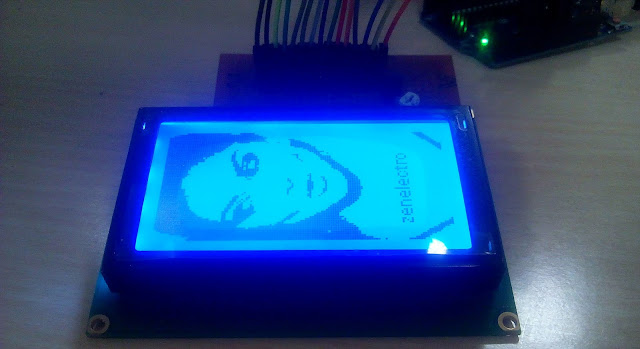

Comments
Post a Comment