How to install Kali Linux on Raspberry PI:
Required :
1) Raspberry Pi
2) minimum 8GB memory card
3) USB cable
4) HDMI cable
5) HDMI Monitor
6) High speed internet
Step 1:
Download Kali Linux image for ARM from official site or below given link and Extract Kali kali-2.1.2-rpi2.img.xz file.
| Image Name | Size | Version | |
| RaspberryPi 2 / 3 | 1166M | ||
| RaspberryPi | 1506M | ||
| RaspberryPi w/TFT | 880M |
Step 2:
Download Win32 DiskImager software from source forge or given link https://sourceforge.net/projects/win32diskimager/ and install it.
Step 3:
put your memory card in card reader and connect it to compute here my drive is I: . Open Win32 DiskImager and select kali-2.1.2-rpi2.img file then select proper drive later for memory card if by mistake you choose hard disk partition it will wipe out that partition.
Click on write button. Wait until complete whole process don't remove card reader from USB port it will corrupt your memory card.
Step 4: after successful write message remove card reader safely and put SD card into raspberry pi.
Step 5: connect HDMI cable,Mouse,key board and then power cable to Raspberry PI .
done!!!

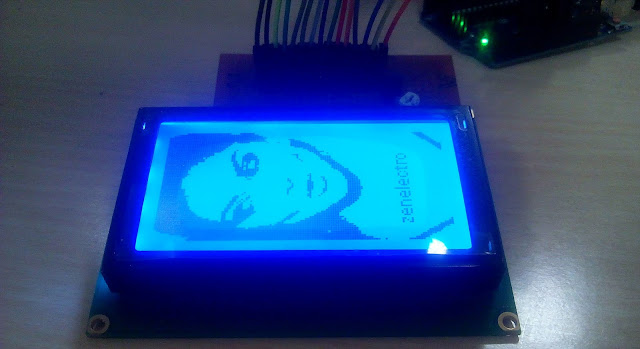

Comments
Post a Comment